FAQ
-
Do I need an appointment to sign up for MyMSUHealth?
You don’t need an appointment, but you must be a current patient of MSU Health Care. Current patients have had an appointment with their provider within the past 3 years. You can read our instructions or download our pdf instructions on how to sign up.
-
When does my temporary password expire?
Temporary passwords have different expirations based on how you received them. Text-based temporary passwords expire in 6 hours, email temporary passwords expire in 24 hours.
-
Why doesn't my username and password work?
If you have created a portal account, and haven't signed in or used the account in more than a year, the account is set to a deactivated stage.
Contact the office you set up the account with and ask them to resend the temporary password link and this should re-establish your account.
-
How do I reset my patient portal password?
- Send a password reset link to your email by clicking "Forgot Password?" on the Patient Portal login page and enter the email associated with your account. Follow the Reset Password link received in your email from the MyMSUHealth Patient Portal. Enter your new password and click "Save and continue" to confirm. You will be asked to confirm the security option previously established and select "Verify" to enter the patient portal.
- If unable to complete the security step, click the "Cannot verify? Reset your account" link at the bottom of the page. This will walk you through the account reset process when unable to verify the Patient Portal security option (either by losing access to the recovery phone or forgetting answer to security question)
- Clicking the link surfaces a warning your Patient Portal will be recreated by proceeding with the account reset, which may require verification of the phone number on file
- To proceed click "Reset My Account" (while loading the button will be faded and unclickable, as well as the appearance of a spinning icon and warning)
- Once the account is rebuilt, you will be redirected to a page to create a new password. Select "Save and Continue" after setting a password, accept terms and conditions to recreate the account.
- Click "Continue" to set up security options, confirm personal details
- NOTE: You may be asked to verify the phone number on file with your MSU care provider before being able to proceed into the Patient Portal
- Enter patient portal
-
Can I change the email address I use to log in?/ Why can't I change my email address?
Since your email address is how we recognize your account across the different patient portals and health records you may access, you cannot change the email address associated with your account.However if you no longer have access to this email or would like to use a different one, you can register a new account under your preferred email address.To do so, please contact your clinic to have them update your email address on file and send you a new invitation to the MSUHealth patient portal.You can create a new account through this invitation, after which you’ll be able to use your new account email and password wherever you see the "Log in with athenahealth" button.
-
How can I give a family member access to my account?
Patients do not need to be in the office or on the phone with you to grant their family member’s access to their portal. By directing patients to the “My Profile” section of the Patient Portal, they may take the following steps to provide access to a third party:
- Within the My Profile section of the patient portal, select Family Access Settings:
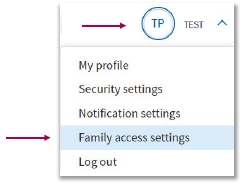
- Select Invite Family Member:
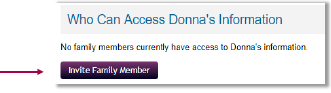
- A registration screen will appear where thethird party’s information can be entered. After filling out the form, click Inviteto send the portal registration invite:
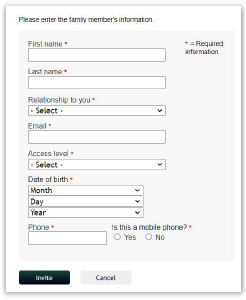
- Within the My Profile section of the patient portal, select Family Access Settings:
-
I tried signing up for the portal at home but the system couldn't find my account?
Typically, there are a few reasons your account can’t be found:
- Your name, phone number or address doesn't match what we have on file for you
- When signing up as a Family Member you have input your information instead of the patient’s information on the initial screen, OR
- You haven’t been seen within the past 3 years.
-
I am getting phone calls, SMS texts, and/or emails for every appointment and lab results. How can I receive fewer notices from your office?
With your patient portal account, you can limit the type of communications you want to receive from us to just the right ones. Here is an overview of how to modify the types of automated communications.
- Log into your portal account.
- Navigate to the My Profile Section/My Notification.
- Adjust notifications based on the type and how you want to receive them.
- Health Notifications: Lab Results, reminders to complete tests, imaging studies, screenings and other health maintenance activities.
- Appointments: Appointment reminders, reminders to schedule, future appointment cancellation notification.
- Announcements: Weather cancellations, immediate cancellations, and other announcements that are generally not health-specific.
- Billing: Notifications of balances due on your account.
- If you only want to get Text Messages for a particular type, contact the office.
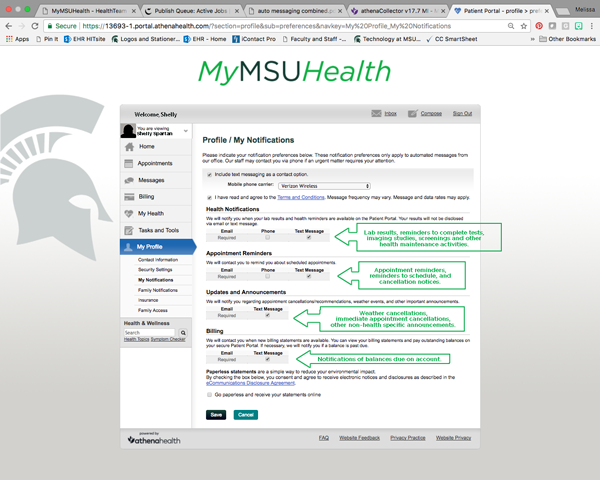
-
I am having trouble viewing the patient portal, what should I do?
- Ensure you are accessing the Patient Portal from a US-based IP Address
- Verify you are accessing the correct Patient Portal
- The MyMSUHealth Patient Portal URL is: myhealth.msu.edu
- The MyMSUHealth Patient Portal URL is: myhealth.msu.edu
- Verify you are using a supported web browser for viewing, supported browsers to view the Patient Portal are:
- Apple Safari 9 and later
- Google Chrome 30.0 and later
- Microsoft Edge 13.0 and later
- Mozilla Firefox 40 and later
- Opera 35 and later
- Clear cookies and cached files/images:
- For an easy shortcut to do so, press Ctrl + Shift + Del on your keyboard while in your website browse
- Ensure you are accessing the Patient Portal from a US-based IP Address
-
What browsers are supported?
MyMSUHealth aka the patient portal works best from the following browsers:
- Apple Safari 9 and later
- Google Chrome 30.0 and later
- Microsoft Edge 13.0 and later
- Mozilla Firefox 40 and later
- Opera 35 and later

